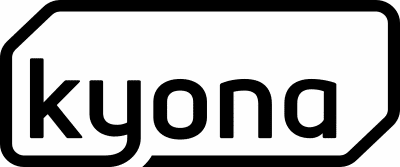MiniWiki
Save your information as wiki pages with attachments directly in a file folder structure in Jira. Attached documents and files can be quickly retrieved from Jira using the integrated file search.
What your biggest benefits are
- Manage and prepare your project documentation directly in Jira
- Apply general documentation to several projects, like rules, guidelines, contacts
- Create your own copy templates for project documentation structures
- supports different databases (Oracle 11g, 12c, MS SQL 2008, 2012, PostgresSQL, MySQL)
- every MiniWiki page is a custom issue type that can be linked, moved, copied, commented, assigned, extended like any other Jira issue type
- use your preferred text renderer to edit pages in the MiniWiki
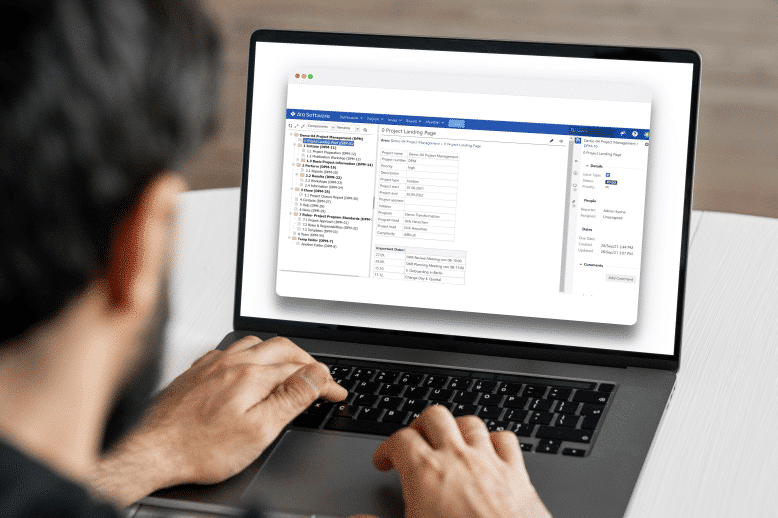
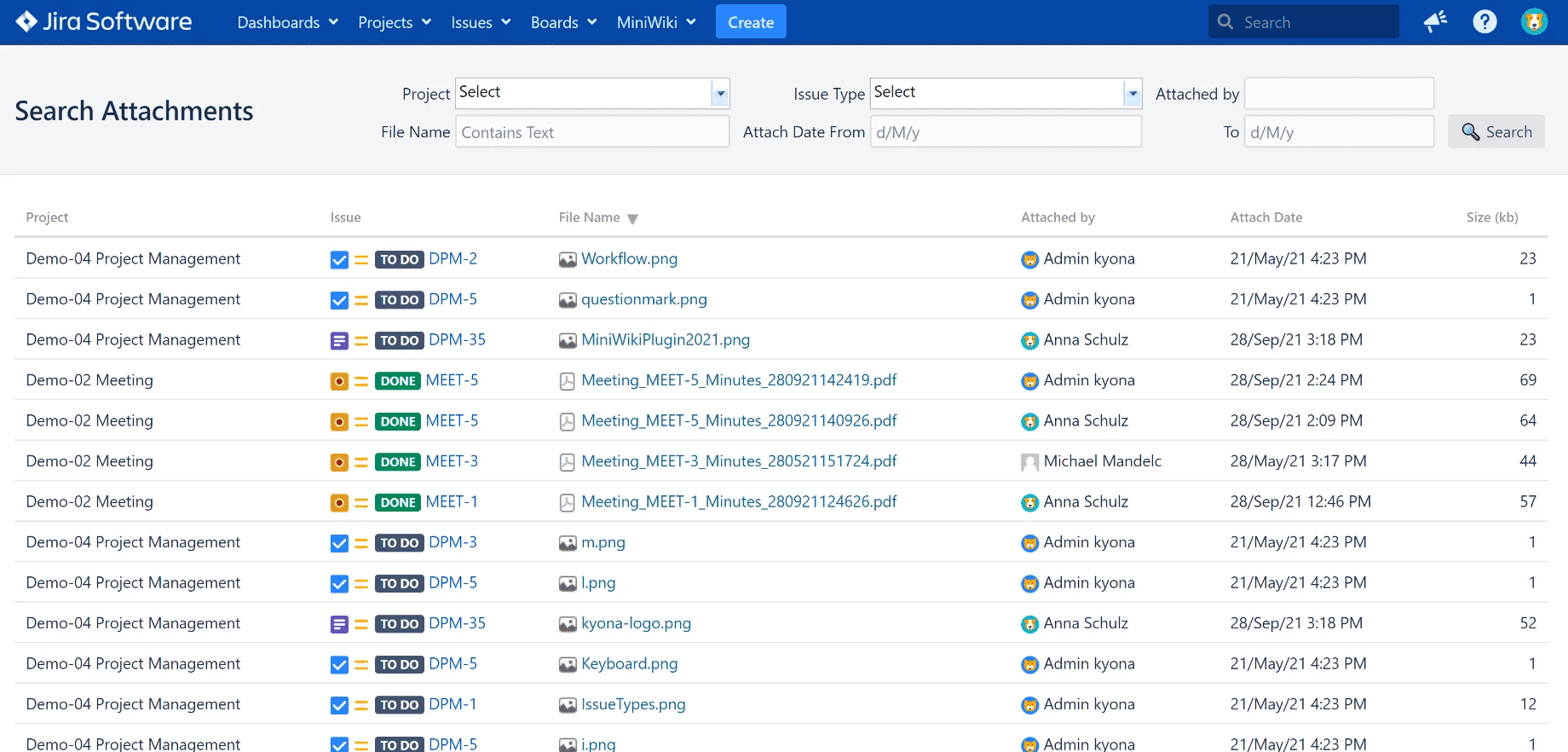
Find your attachments
Find your relevant documents and attachments by using advanced attachment filter (e.g. file name, attach date, attached by, project). Sort your results. This is a high performing database search so that the search results are available in mili seconds. No time waisting for waiting on results.
Organize your MiniWiki
Store all project documentation directly in Jira as wiki entries with attachments, f.e. in order to prepare your working documentation before publishing.
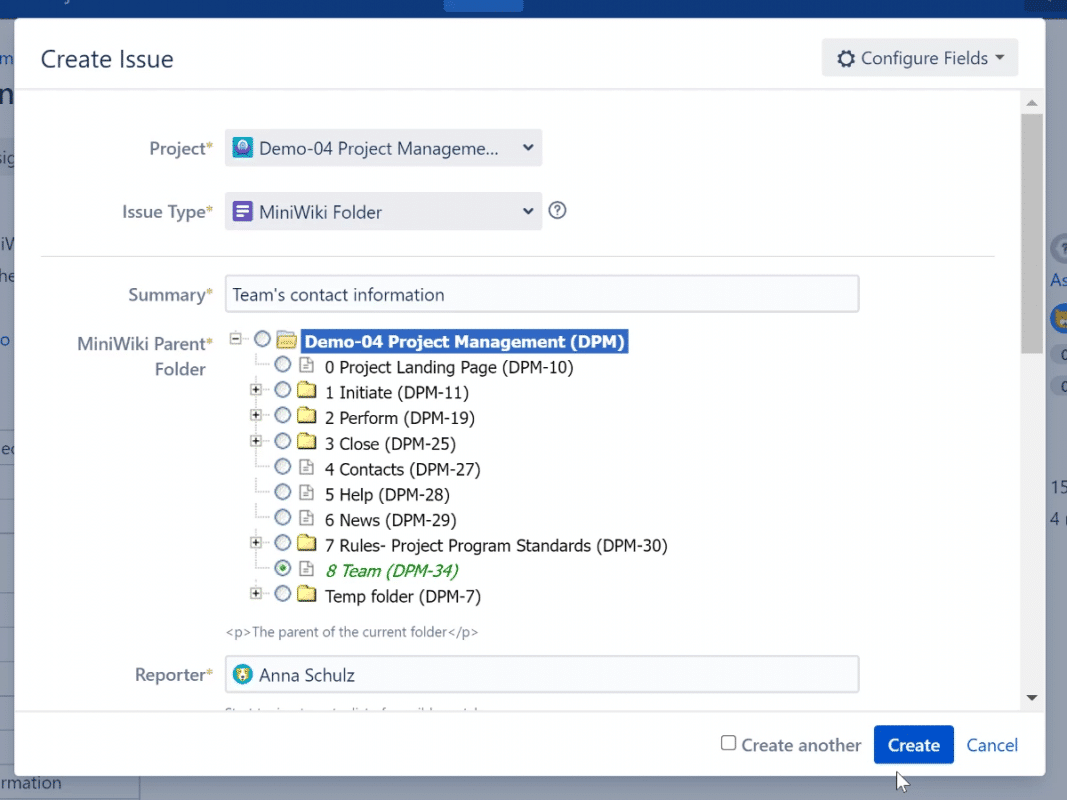
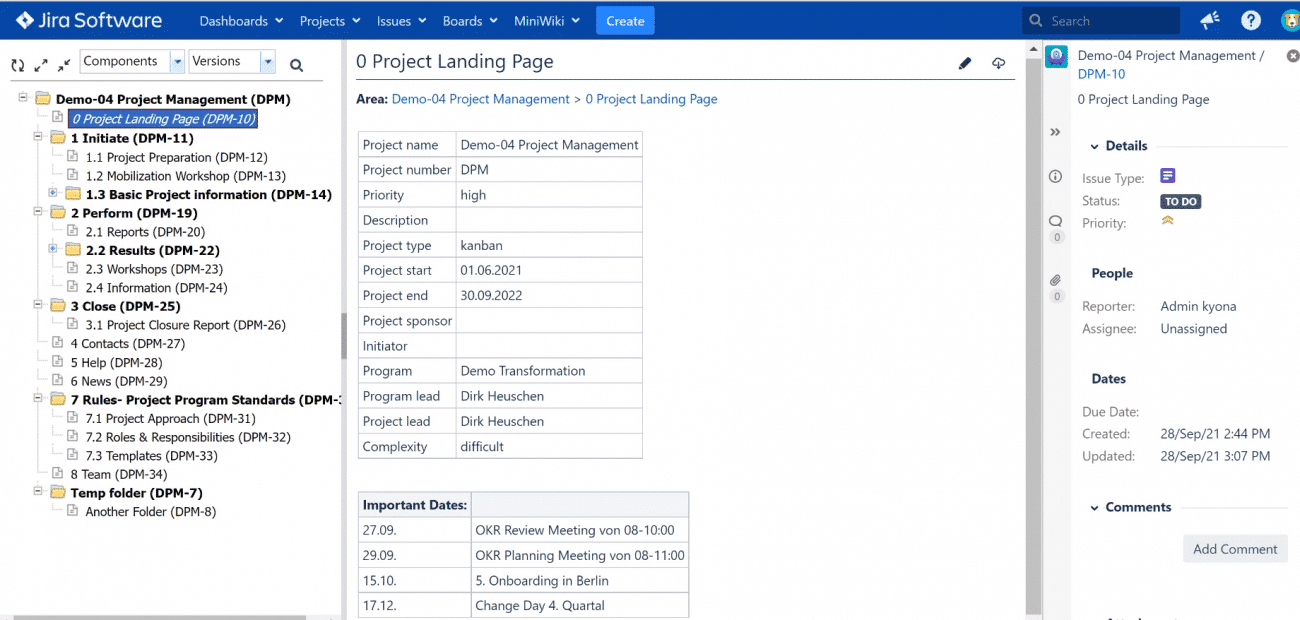
View & manage documentation
View & manage your project documentation in preferred structure using explorer tree presentation. Expand and collapse folders for exploring your tree. Preview and edit the wiki content page and access its attachments.
If you like the idea of the MiniWiki App
Let’s take the next step together. Perhaps you have specific questions that we can best clarify in an individual demonstration.
Testimonials
"MiniWiki is a fully integrated tool to organize the knowledge management directly in Jira. This tool supports in a great way the storage of all knowlwegde the teams need to do their work. To search for different information is much simplfied with having all knowledge stored directly in Jira. The support delivered by kyona, if an issue appears, is always quick and very professional."

Let's scale your future together!
Arrange an appointment with us!
Contact us
With submitting I consent to the processing of personal data and agree with the user agreement and privacy policy.